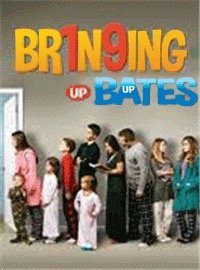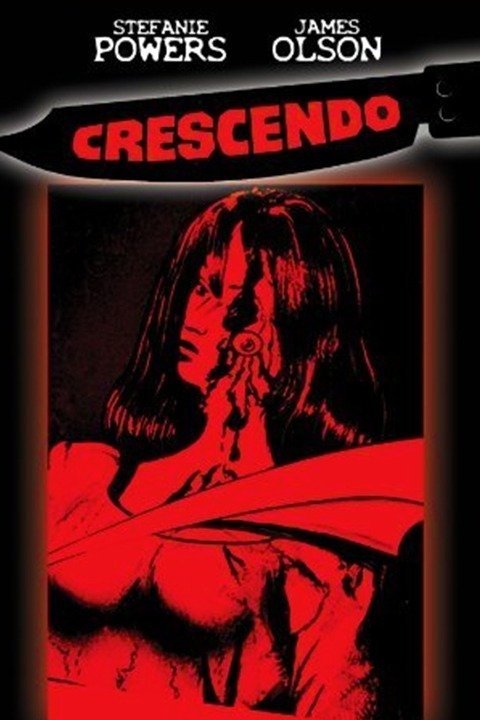Adults Spend Staggering Number of Hours Watching TV Every Week
By Movieguide® Contributor
Nielsen recently revealed that the average adult spends more than half of their time on media and TV each day.
“TV engagement has normalized following the heights reported during the pandemic, and the explosion of choice is no longer inspiring increases in TV usage. On average, the typical adult spends more than 10 hours each day with media, with about half dedicated to TV content,” Nielsen revealed in its “Tops of 2023: TV” report.
Excessive screen time can cause digital eye strain (DES), blindness, distraction, depression, anxiety, unhappiness, poor sleep and other things that hinder development and mental health.
Movieguide® reported last September:
While many parents set screen limits and restrictions for their children, a recent study found that parents are guilty of spending more time on their phones than building relationships with their kids.
A survey managed by OnePoll and commissioned by Campspot revealed that parents spend an average of five hours a day on their phones and less than four hours a day with their children.
“Three out of five American parents admit that they spend more time on their electronic devices than their kids do,” Study Finds reported.
The screen addiction epidemic only enthuses the TV industry, however.
Nielsen reports, “It’s an exciting time in the television business, especially for content-hungry viewers who spend about 33 hours each week with TV in the U.S. While the writers’ strike constrained the stream of new content for the year, the growing abundance of programs and movies across linear and streaming channels continues to engage TV audiences for about half of their daily time with media.”
“In terms of viewer appeal, there’s no mistaking the ongoing shift to streaming, which now offers everything from sports to game shows to big-budget movies with A-list celebrities,” Nielsen continued. “Streaming platforms have also broadened to offer something for everyone: ad-free subscriptions, ad-supported subscriptions and a growing abundance of scheduled programming within the growing, free ad-supported television (FAST) segment.”
Screen Strong, an organization that helps families prevent screen addiction, suggests adults try these three steps: replace the smartphone with a talk/text phone, plan face-to-face time with their friends and focus on strengthening family attachment. This will help them eliminate distractions and focus on what’s important—family.
The organization also points out that “screens are stealing childhoods.”
Kids have adapted to the high levels of dopamine that they get from content on screens. So when it comes to real-life experiences, they don’t have the level of feel-good response that they should. This can be solved with strict screen time moderation or elimination, substituted with activities like sports, arts and creative play.
Movieguide® suggests these tips to help kids cut back on screen time:
Set Screen Time Limits: Establish clear and consistent screen time limits for different activities, such as TV, video games, and social media. The American Academy of Pediatrics recommends that children aged 2 to 5 years should have no more than one hour of high-quality screen time per day, and children under 18 months should avoid screen time altogether.
Create Screen-Free Zones: Designate specific areas in your home, such as the dining room or bedrooms, where screens are not allowed. This helps prevent screens from intruding on family time and sleep.
Be a Role Model: Children often emulate the behavior of adults. If you want your child to spend less time on screens, be a positive role model by reducing your own screen time and engaging in non-screen activities.
Provide Alternative Activities: Encourage your child to engage in alternative activities like reading, outdoor play, creative arts and crafts, or board games. Make these activities readily available and appealing.
Plan Screen Time: Instead of allowing unrestricted screen access, plan screen time as a part of your child’s daily routine. Set specific times for screen use, such as after homework or chores are completed.
Questions or comments? Please write to us here.
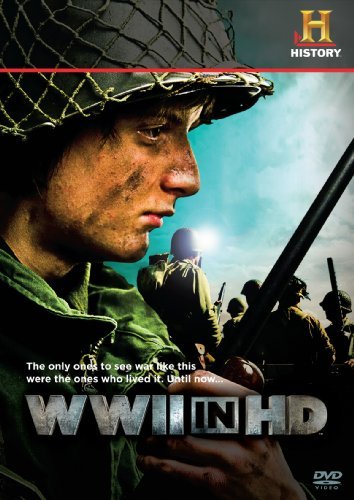
 - Content:
- Content: