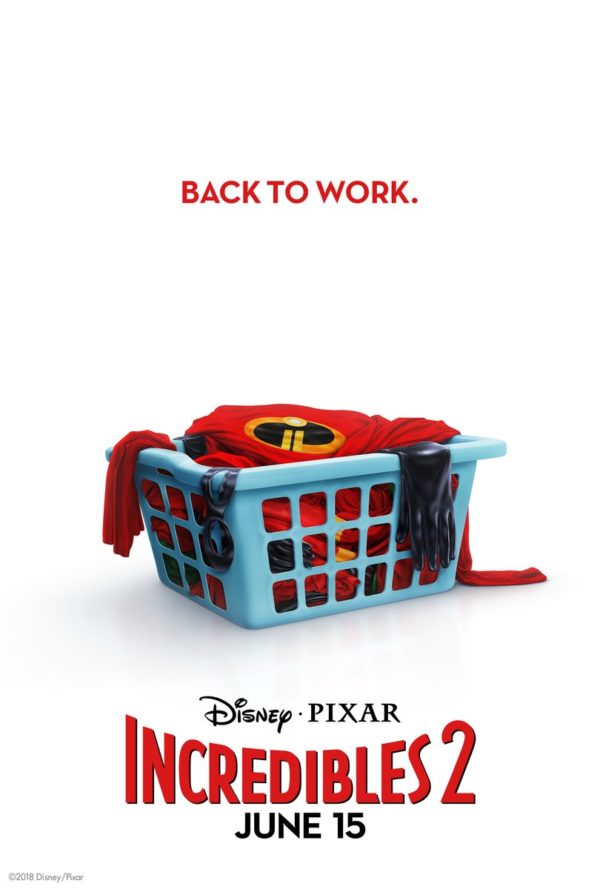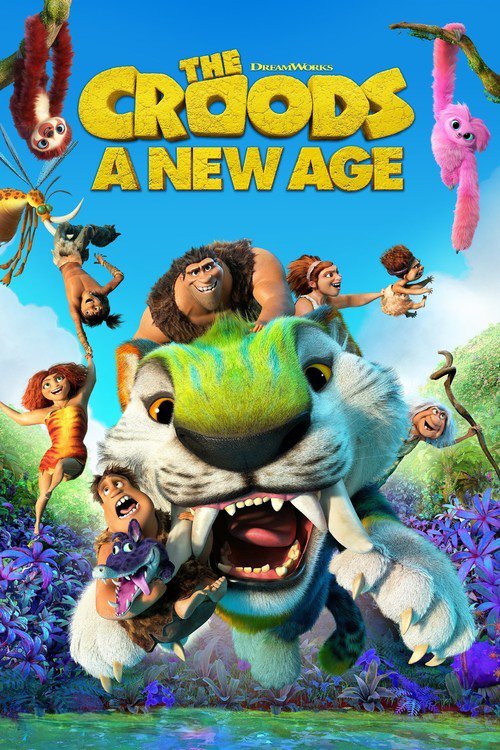By India McCarty
Have you tried everything to cure yourself of a screen addiction? Here’s one seldom-mentioned trick that some swear has kept them from picking up their phone and getting sucked into social media.
“It’s far too easy to access my social media apps, and I can’t just delete them — I’m a social media manager, after all,” Kelsey Fogarty wrote in an essay for Pocket-lint. “So rather than imposing time limits I’d just ignore, I tweaked two tiny settings that tricked me out of my scrolling tendencies: app appearance and labels.”
Fogarty explained that iOS 18 gives you the ability to change the colors of your phone’s apps, giving it a more aesthetic appearance, which is how she “accidentally discovered my anti-addiction fix.”
“I was playing with different colors and transparencies for my apps when I realized I was late for an appointment,” she wrote. “In the panic that followed, I didn’t have time to pick the perfect color and literally ran out the door with my home screen tinted a muddy gray-brown.”
The less-than-eye-catching color scheme didn’t capture Fogarty’s attention the way the usual yellows, blues, pinks and purples once did, and she even found herself unable to easily find apps like TikTok and Slack on her home screen.
Related: This Device Helps Smartphone Users Cut Their Screen Time in Half
For anyone looking to try out Fogarty’s trick, the process is simple. Click and hold the blank space on your iPhone’s home screen. Once they start to jiggle, tap “Edit” in the upper left-hand corner of the screen. Select “Customize” from the dropdown menu, then hit “Tinted.” You can then drag sliders to choose the perfect muted color scheme to keep you uninterested.
This isn’t necessarily a new idea. In 2017, The Guardian published a piece about the pros and cons of turning your phone screen to greyscale.
“Some effects are immediately notable,” the publication noted. “The bright red notification badges on iOS become much less shouty when they’re a mute grey. It’s the best of both worlds: they’re still easily legible, performing their function as notifications, but because they’re not screamingly bright, the desire to go through your apps consistently clearing the notifications is diminished.”
This 30-second iPhone hack changed my life…
Grayscale Mode removes the colors to make your phone immediately less appealing and addicting.
To turn it on, follow these steps:
(1) Settings
(2) Accessibility(3) Display & Text Size
(4) Color Filters -> On
(5) GrayscaleIf you… pic.twitter.com/KqmSzsoqxO
— Sahil Bloom (@SahilBloom) July 25, 2023
Amit Sachdev, MD, medical director in the Department of Neurology at Michigan State University, told Women’s Health, “The brain finds grayscale less stimulating. Our attention is less drawn by grayscale.”
For anyone looking for creative ways to curb a smartphone addiction, it might just be as simple as switching your phone’s color scheme to something a little more muted — and less likely to capture your attention.
Read Next: Phone Dependency Soars: 45% of Americans Confess Addiction
Questions or comments? Please write to us here.
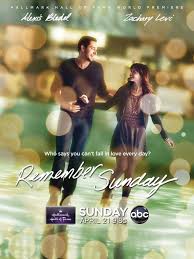
 - Content:
- Content: