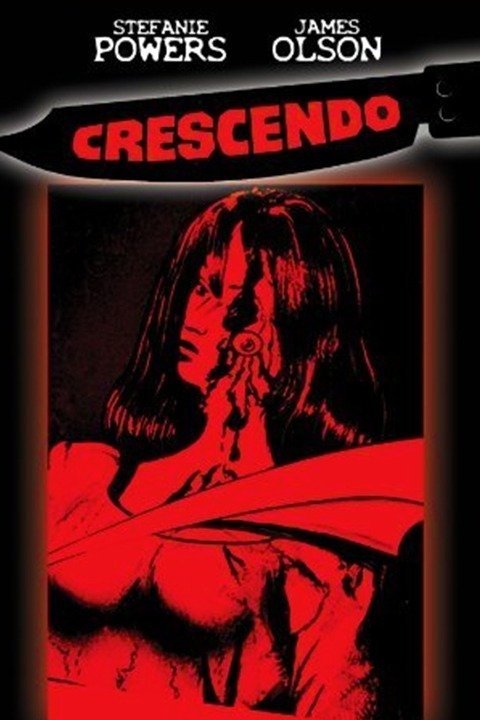By Michaela Gordoni
The Family I.T. Guy, Ben Gillenwater, has some back-to-school safety tips he wants parents to know.
“The first thing I would do is I would opt out of photos at the school,” the cybersecurity expert said. “Most schools do allow an actual legal opt-out where you can specifically say, ‘I don’t want you taking photos of my kid.'”
He added that it’s even better if the school can sign a contract to that effect, which would hold them legally liable if they did share photos of your child.
“The second thing is to ask the new teacher or ask the principal or somebody on the administration staff, can the kids access YouTube on their Chromebooks. Just find out and the answer will be very informative, and you can determine what to do from there,” he said.
Asking the question draws the teachers’ attention to what kids may be doing on their Chromebooks.
Related: ‘Breakthrough’ Tech ‘Brings Kids And Parents Together’ In The Fight For Online Safety
“Number three is ask the teacher if you can opt out of the free time at school being used on the Chromebooks. See if the kids can just go play outside or sit at their desk and stare at the floor,” he said. “That’s better than using a Chromebook, because right now most of the classrooms are defaulting to let the Chromebook babysit the kids when they’re done with their work and that’s where kids come across all kinds of stuff.”
The expert believes parents cannot rely on school networks to filter and block content properly.
“The fourth one is to ask your school which social media exist in the ecosystem of the school that share photos of kids,” he explained. “So even though you’ve opted out of photos that the school takes, it doesn’t mean that the PTA doesn’t have an Instagram account.”
If the school’s photo opt-out doesn’t include other parties, parents should ask that those parties keep their pages private.
He points out that schools should not be helping predators in any way by sharing photos of kids on social media.
“Where do predators hunt for children? They don’t drive vans to the park anymore,” he said. “They go on Instagram and they find them there.”
Gillenwater is a father and cybersecurity expert with 30 years of experience. His organization, Family IT Guy, helps parents protect kids online.
“My journey began when I gave my young son an iPad with ‘kid-safe’ apps. Despite my decades of tech experience, I was shocked to discover inappropriate content and saw how the device’s addictive design affected his sleep and outdoor activity,” Gillenwater said of starting his organization. “If I struggled to protect my child online with my technical background, I realized how challenging this must be for other parents.”
Gillenwater recently got together with another child cyber safety expert, Officer David Gomez, who explained how online predators target kids.
“They would try to get an emotional hook…in the kids,” Gomez explained. “’Hey, my grandma died last week. I’m really feeling sad’ and so then the kids respond, ‘Oh, you know, you’re a nice person…’ Then the person starts telling that kid, ‘You understand me better than everyone else.’ And then they start alienating them from their own friends and family…and grooming them.”
One of the most important jobs a parent has is to protect kids. In this day and age, that starts online.
Read Next: How Does Your State Rank for Kids Online Safety?
Questions or comments? Please write to us here.
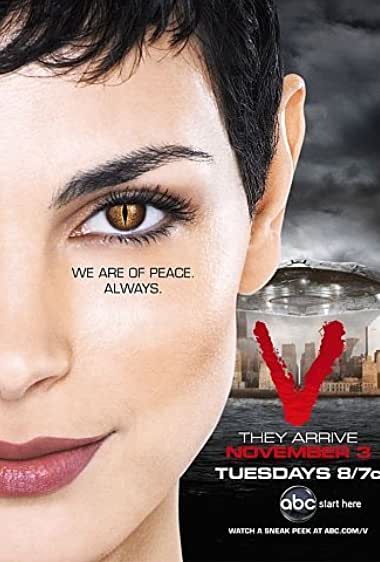
 - Content:
- Content: