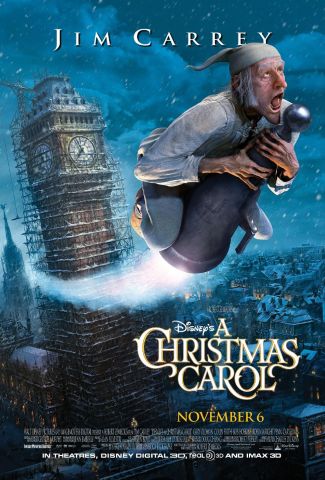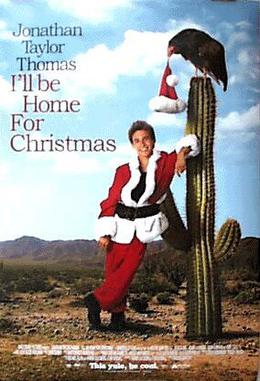Concern Rises as Stalkers Use Apple’s AirTags to Track Victims
By Movieguide® Staff
A popular Apple product could put your family in danger.
Apple’s AirTags, which use Bluetooth to access data from the GPS info from the Find My iPhone app, raised concerns for user safety, as some people are using the tags to stalk potential victims.
While personal tracking is not a new technology, the device’s precision and lack of safety features could put some users at risk for breaches in privacy.
Furthermore, there have been several incidents reported in recent weeks where people began receiving notifications on their iPhones and realized someone was tracking them by placing an AirTag on their person or a belonging.
The West Seneca, N.Y. Police Department recorded two reports that AirTags were “believed to have been placed on unsuspecting owner’s vehicles,” The Wall Street Journal noted.
Police departments in Iowa reported similar issues with AirTags used as tools to stalk other humans.
The Wall Street Journal reported:
iPhone alerts have been key to revealing covert tracking. Apple’s devices automatically pop up notifications if unknown AirTags have been in their vicinity over time. For Android users, Apple introduced a Tracker Detect app in December to sniff out nearby AirTags.
With iPhones, rogue AirTag detection is turned on by default in the Find My app. “That’s a big benefit,” said Asymco analyst Horace Dediu, who follows Apple. “On Android, those are not defaults. If users are not proactive, they might be under more of a threat.”
An AirTag emits a chime 8 to 24 hours after being separated from its owner. People who have neither a compatible Apple product nor an Android device with the Tracker Detect app might be made aware of the presence of an AirTag this way.
Densely populated cities like New York create new challenges for human safety.
Recently, a model named Brooks Nader, 26, said that she found an AirTag in her coat pocket after a night out in New York City.
“This ‘device’ followed me for the last five hours to every location and [it belonged to] no one in my’ network.’ It also wasn’t a phone or tablet, it was an ‘item,'” she shared via an Instagram story. “@Apple, did you take into consideration the danger and potentially fatal consequences this device has?”
She added: “For those asking, it’s not my AirTag, it’s someone randoms, who must have slipped it into my belongings while out. Thank you all for checking in and sending helpful articles. I want this to be a PSA to all my ladies to please please check your belongings.”
Apple assured users that the safety features are sufficient, with one spokesperson noting:
We take customer safety very seriously and are committed to AirTag’s privacy and security. AirTag is designed with a set of proactive features to discourage unwanted tracking — a first in the industry — and the Find My network includes a smart, tunable system with deterrents that applies to AirTag, as well as third-party products as part of the Find My network accessory program. We are raising the bar on privacy for our users and the industry, and hope others will follow.
WSJ offered the following safety tips to see if someone placed an AirTag near you:
For iPhone, iPad and iPod Touch users, Apple built in anti-stalking features to discourage tracking people without their knowledge. Apple’s Find My network could notify your smartphone if an AirTag not registered to you is moving with you over time. The notification would say, “Item Detected Near You.”
The time it takes to trigger one of those alerts depends on where you are, where you’ve been and how long an AirTag has been following you. If the network detects an unknown AirTag traveling with you and arriving at your home, you could get an immediate notification saying “AirTag Found Moving With You.” If the AirTag belongs to someone in your Family Sharing group, the owner’s name would appear in the alert. …
The Tracker Detect app for Android lets you scan for nearby AirTags. If one is in your vicinity for more than 10 minutes, and the app picks it up, you can make it play a chime for easier locating. The hitch—and it’s a big one—is you have to look for AirTags manually. The app doesn’t run in the background to automatically search and notify you, as iPhones do. …
If you get an AirTag alert on your iPhone, you can disable it to stop sharing its location. On the notification, tap Instructions and follow the on-screen prompt: You press the silver side of the AirTag and twist it counterclockwise, then take off the cover to remove the battery. The AirTag can no longer be tracked.
Questions or comments? Please write to us here.
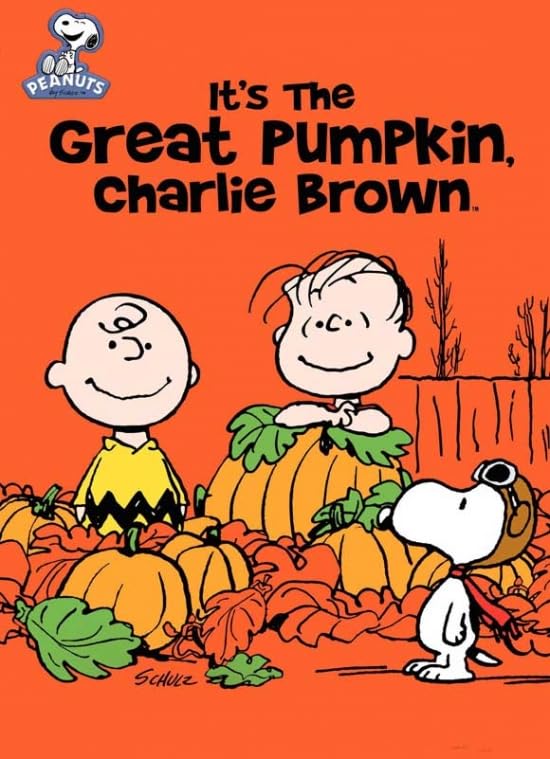
 - Content:
- Content: