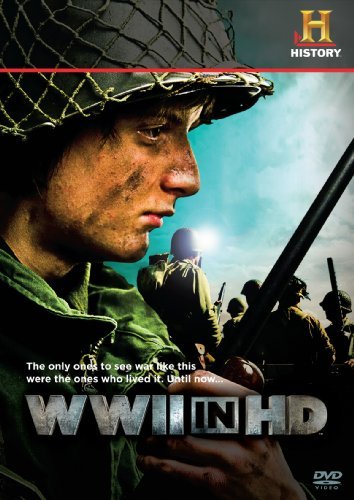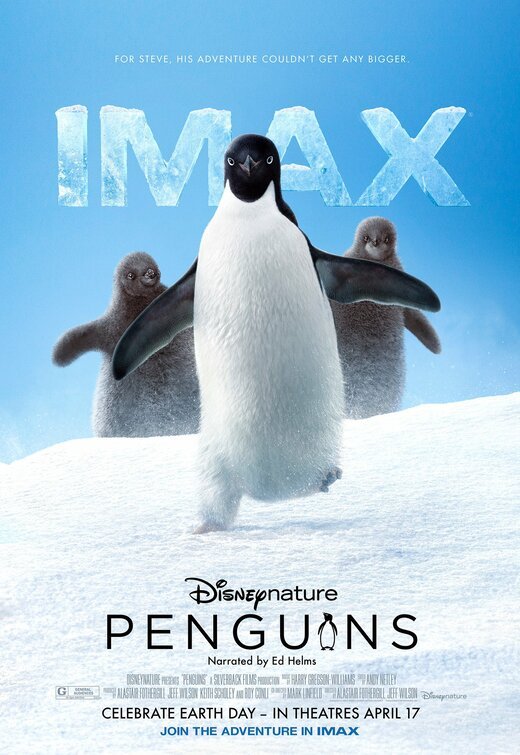By India McCarty
Instagram just rolled out a new live location-sharing feature that has many users worried about their online privacy. Here’s how to make sure the feature is turned off on your and your kids’ profiles.
“Stay up-to-date with friends with the Instagram map,” a press release from Instagram’s parent company, Meta, explained. “You can opt in to sharing your last active location with friends you choose, and you can turn it off anytime. You can also open the map to see content your friends and favorite creators are posting from interesting or fun locations. No matter how you use the map, you and your friends have a new, lightweight way to connect with each other.”
3. Share locations with friends and see what’s happening around you on the Instagram map 🗺️💞
And if you’re a parent with supervision set up for your teen, you have control over whether they can share their location, and who they’re sharing with.
(Available in some countries) pic.twitter.com/cMPpl9j20t
Related: Google Settles $391.5 Million Multi-State Lawsuit Over Location Privacy Case
— Instagram (@instagram) August 6, 2025
The statement added that users can choose who sees their location, and they can choose not to share locations in specific places or with specific people. Meta also said parents who have supervision control over their teen’s account also have control over whether or not their child can share their location.
Meta made it clear that the feature is turned off by default, but some users took to social media to share that their account had been automatically sharing their location without their knowledge; singer-songwriter Jensen McRae even posted a fan message on her Instagram story that notified her she was sharing her location.
Unsurprisingly, many users are not excited about this update and want to make sure they know how to turn the feature off.
To make sure your live location is turned off, go to the Map feature. Per Vibe, “a blue arrow means you’re sharing your location with your selected audience; a red dot means you’re not sharing your location; and an orange triangle means you need to enable location permissions on your device to share your location.”
To turn the feature off, go to Settings, scroll down to the “Story, live and location” tab, then click “no one.”
While Instagram intended for the location feature to be a fun way to keep track of friends, criticisms about privacy and safety were immediately leveled at the company.
“Meta has a poor track record when it comes to data privacy,” Lia Haberman, author of the social media newsletter ICYMI, told NBC News.“User data is Meta’s golden goose, it’s what they’ve been able to sell to advertisers for years — mostly ethically and legally but not always.”
She also pointed out that part of the public backlash is because this feature came as a surprise to users, many of whom realized they were inadvertently sharing their live locations.
Haberman, who was among those posting about the recent Instagram news on Threads, suggested one of the main reasons Instagram’s feature is being met with some criticism is because it came as a surprise to users.
“That’s fine for something with no stakes,” she said. “But a map of people’s locations has a very real world impact. More care should have been taken.”
The Instagram map might have seemed like a fun idea to help users see what their friends are up to, but it’s clear that, by and large, the app’s users are not happy with this latest update.
Read Next: Three Easy Ways to Turn Off Location Tracking on Your iPhone
Questions or comments? Please write to us here.
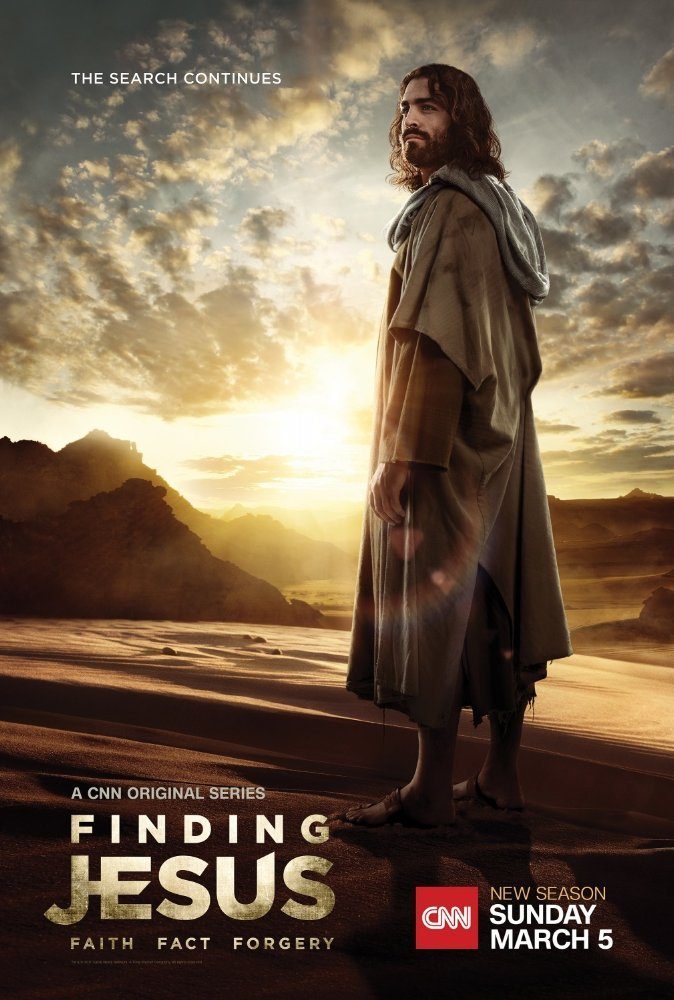
 - Content:
- Content: