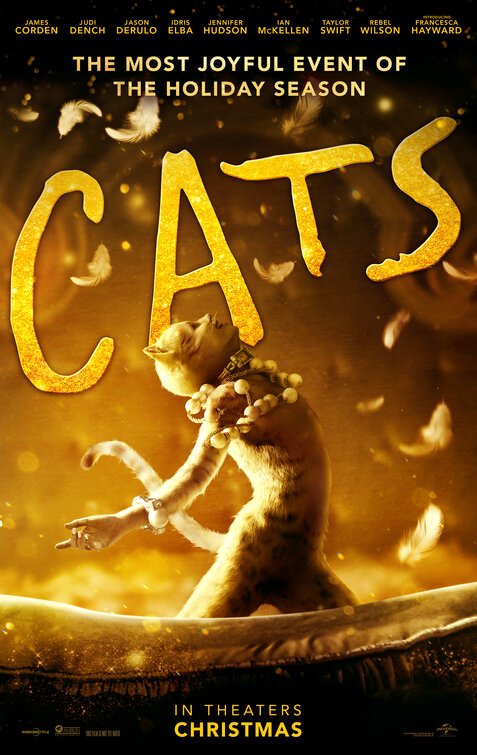By Kayla DeKraker
Did you know that your iPhone also acts as a safety device? While criticism against excessive phone use and social media is warranted, that smartphone in your pocket may actually save your life.
Here are some safety features you may not know about.
One safety feature is Emergency SOS. This quickly calls 9-1-1 if you are unable to open your dial pad to type it yourself. You can access it quickly by pressing the side button five times or by holding the side button and volume button at the same time.
Related: 5 Essential iPhone Safety Tips Every Parent Needs to Know
Two years ago, a 38-year-old woman used this feature when she and her dog were caught up in a flash flood. Responders were able to use this to track her and save her life. Thankfully, this feature works off of satellite even in areas where there is no cell service.
Mac Rumors explains, “If you don’t want auto calling, turn off both toggles. The gestures still work the same way but using them will bring you to the iPhone shut down screen where you can use a single swipe to place an emergency call. Emergency SOS is always on and available even if you don’t have the automatic options enabled.”
Another important safety feature is Medical ID. This tool gives first responders access to have your medical information during an emergency. It can be set up in the Health app and includes information such as your name, age, photos, allergies and emergency contact information. It can be found using the same buttons as the Emergency SOS, or if you swipe up on a locked screen and tap “Emergency.”
Safety Check tells you what sensitive or personal information your apps have access to so you can adjust it accordingly. It’s found under the Privacy and Security section in Settings, and it is labeled “Safety Check.” It will walk you through your apps to see exactly what information is being shared.
The Crash Detection feature alerts emergency services if you get into a car crash using the gyroscope and accelerometer in iPhone 14s or higher. It is automatically enabled and requires nothing on your part, but you can check on its settings in the Emergency SOS section of Settings where it says “Call After Severe Crash.”
Another feature called “Find My iPhone” can help you recover your lost phone, but it can also help others find you if you go missing with your phone. Last year, a woman is southern California was rescued after being abducted by her armed boyfriend thanks to this feature.
Apple has even more safety features that you might want to check out. They could just save your life.
Read Next: Apple Launches Safety Feature That Blurs iMessage Nudity
Questions or comments? Please write to us here.
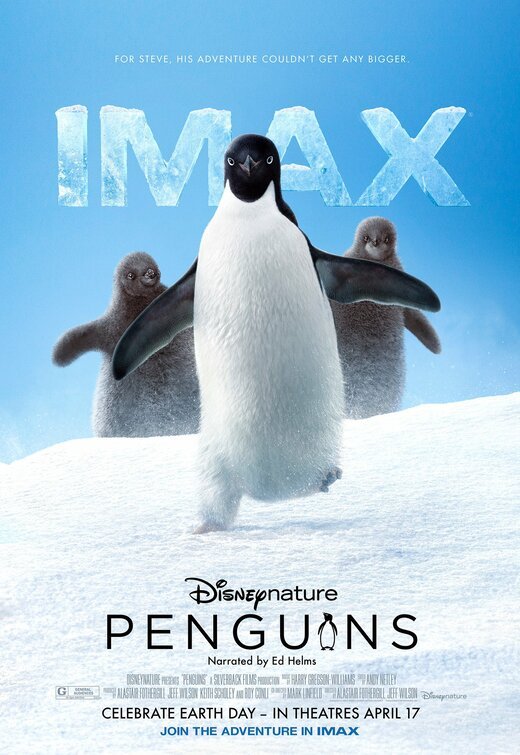
 - Content:
- Content: 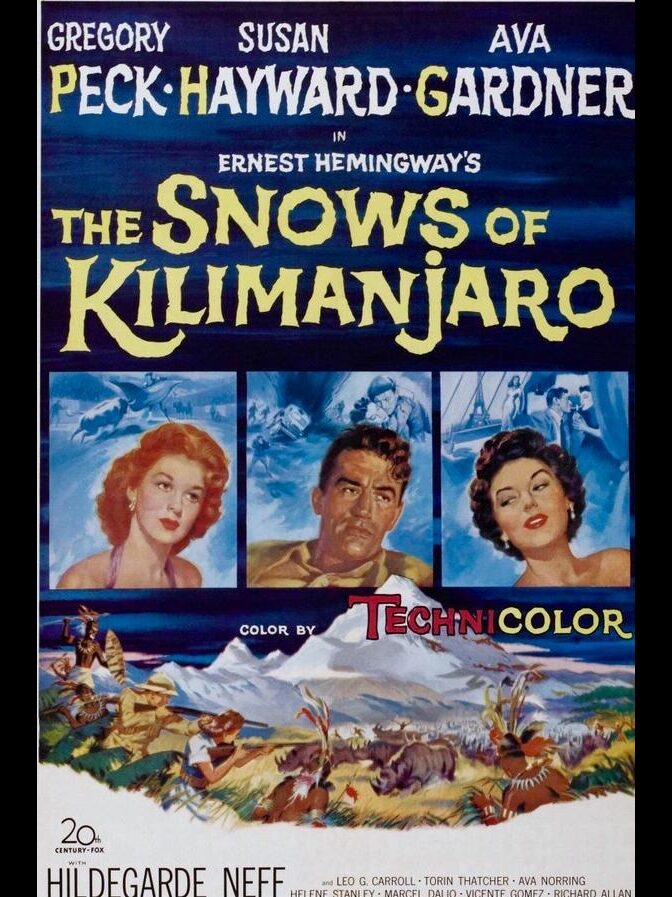
 – Content:
– Content: