
By Mallory Mattingly
Did you know your child’s smartphone has safety features that could save their life?
While most parents know they should keep track of kids’ screen time and apps they download, your child’s device is loaded with tools to keep them physically and mentally safe.
According to Bark Technologies, those features include location tracking, emergency contacts, medical ID, content filters and more.
Emergency Contacts and Medical ID
If your child finds themselves in an accident or in need of help without you around, the emergency contacts and medical ID feature will allow first responders to find you first and get your child any necessary treatment.
If your child has an iPhone, you can enable these settings by going to the Health app, tapping on the profile photo, hitting Medical ID and then pressing edit. This is where you can add emergency contacts and any allergies or medical information first responders should know.
To do this on an Android, you can simply go to Settings > Safety & emergency > Emergency information.
Enable Location Sharing
Let’s face it, your kids are usually having so much fun that they forget to check in with you sometimes. By turning on location sharing, you can keep your eyes on your child’s location in real-time.
To enable this feature on an iPhone, simply go to Settings > Privacy & Security > Location Services > Share My Location.
For Android users, you will need to “install Google Family Link and connect your child’s device.” From there, you can enable location.
Related: 5 Tips to Help Your Child Manage Their Screen Time
Turn On Content Filters and Parental Controls
This will ensure your child does not have access to any inappropriate content.
iPhone users will go to Settings > Screen Time > Content & Privacy Restrictions. From there, you can restrict certain apps, websites, content types and even in-app purchases.
Android users will need to use Family Link to manage the same features.
For an extra layer of protection in the Google Store, go to Settings and then Parent Controls to set what content maturity is appropriate for your child.
Content filters are especially important as Bark Technologies shared on Instagram that “nudes of girls go around the school all the time,” according to one student.
“24/7 access to devices — along with surging hormones and intense peer pressure — have all contributed to the rise of sexting among today’s youth,” the post continued.
Certain apps put kids at more risk for being exposed to sexual content. The top five platforms flagged for severe sexual content are Kik, X, Reddit, Tumblr and Instagram.
“63% of tweens & 77% of teens encountered sexual content online,” Bark said on Instagram. “Instagram & X ranked in the top 5 worst apps for every risk category: sexual content, suicidal ideation, depression, severe bullying & more.”
Putting content filters and parental controls in place can help protect your child from exposure to things like this.
SOS Features
This is important for your child to know how to use because, in case of a crisis, they need to be able to call 911 even if they can’t unlock their phone.
For the iPhone, simply press and hold the side and volume buttons to activate SOS services. Or your child can press the side button five times fast to automatically call 911.
For Android, go to Settings, then Safety & Emergency, then Emergency SOS. From there, you can “customize emergency services, send location to contacts and record video.”
Enable Two-Factor Authentication (2FA)
There are so many scammers waiting to target your child’s social media accounts, but 2FA is the answer.
Fortinet describes it as “a security process that increases the likelihood that a person is who they say they are. The process requests users to provide two different authentication factors before they are able to access an application or system, rather than simply their username and password.”
Enabling 2FA on your child’s device will keep your child’s accounts from falling into the hands of bad actors.
You can enable 2FA on different apps by visiting each app’s settings. From there, you turn on 2FA or “log-in verification.” Then you can choose “a backup method like a recovery code or authentication app.”
Giving your child their first phone is a big step, both for your child and for you as their parent. Putting some safety measures in place, as well as monitoring screen time and keeping an open dialogue with them, will give you peace of mind as they step into the digital world.
Read Next: The Washington Post Reveals Social Media Tips to Avoid Sexual Content
Questions or comments? Please write to us here.

 - Content:
- Content: 

