Step-By-Step Guide to Set Up Paramount+ Parental Controls
By Movieguide® Contributor
Parental controls are important and accessible restrictions that parents can use to prevent their children from viewing inappropriate content on streaming services.
To keep your child safe, take the time to set up parental controls on Paramount+.
First, a user needs to visit the account page. This is accessible on both the computer and mobile web browser. From there, users will scroll down to the section titled “Parental Controls.” The button will be toggled “off,” and parents must toggle it to “on” to enable parental controls.
After this, users will be asked to provide their password to move forward with the setup. Users will then be asked to create a 4-digit PIN for the account. This PIN will be requested whenever someone attempts to access a restricted show, so make sure it’s something your children do not know.
Paramount + then says, “Below the PIN section, click on either the blue circle or the ‘lock’ icon next to the rating, or click directly on the rating itself. Note that a blue icon/line indicates the rating is locked. A grey lock or line indicates the rating is unlocked. You can also choose to lock live TV. When live TV is locked, you will be prompted to enter your PIN to stream ANY channel, as well as Big Brother Live Feeds.” After this, users need to click “Save,” and the parental control setup will be complete.
If you ever forget your PIN, you can reset it through the account page, where you will select “Forgot PIN” and be prompted to set up a new one.
Keep in mind, the PIN is also required for users to switch from a Kids Mode to a regular profile.
Movieguide® previously reported on the importance of monitoring what children watch:
The ability to switch between content makes it easy for children to end up viewing inappropriate videos. This is especially true as streaming sites typically have poor regulation on what is and is not accessible to kids.
“Where kids play, predators prey,” CEO of Enough is Enough Donna Rice Hughes said at a senate hearing. “Understand that even your good, smart and careful kids are not safe on these platforms. Some of these companies have taken some steps, but it’s not enough.”
“It’s important to make sure you know what your kid is seeing, because on YouTube, for instance, your child could be watching one thing, but then different suggestions pop up unselected, unbeknownst to you,” Huq said.
Questions or comments? Please write to us here.