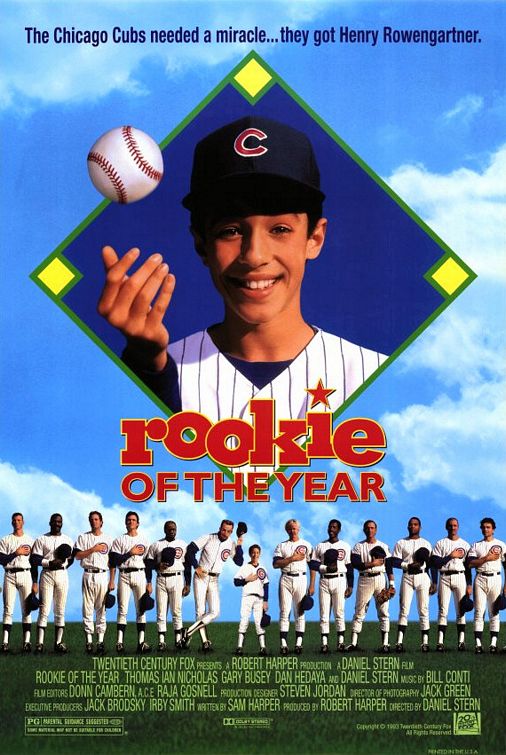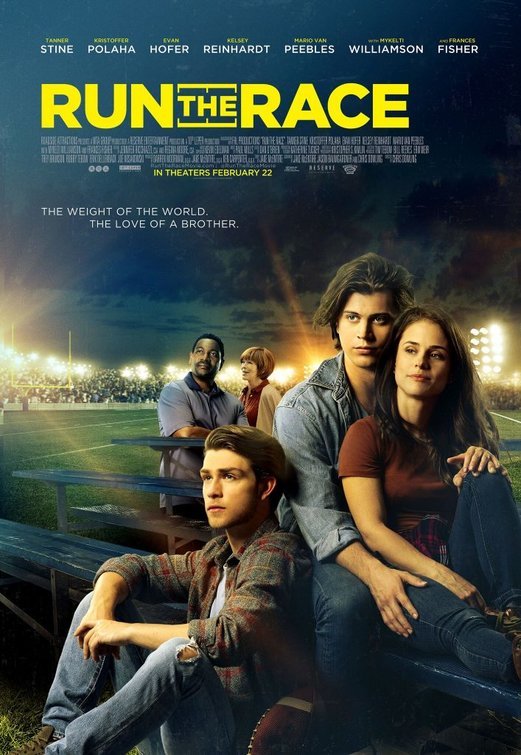What Parents Need to Know About iPhone’s New ‘NameDrop’ Feature
By Movieguide® Contributor
While some are worried about the NameDrop feature introduced in iOS 17, the update is more secure than it may originally seem.
Apple’s NameDrop feature allows users to “easily swap numbers, share photos and more by holding the top of your iPhone close to another iPhone,” the iPhone’s settings explains.
This ease of access is great for people who want to share contacts and photos easily but has been a cause of concern for some iPhone users. Earlier this month, multiple police departments warned about the privacy issues that this feature could carry.
While this concern came from good intent, it caused more alarm than necessary.
“I wouldn’t say [parents] should be hyper concerned about NameDrop more so than any other feature that their kids are exposed to when they use the devices,” Liz Repking, owner and founder of Cyber Safety Consulting, said. “The way the police postings read was that if you put two phones close together, you can have your personal information taken from your device, but there’s actually a screen that pops up that asks for approval to transfer that information.”
The feature follows the same rules as Apple’s AirDrop feature, which has three settings: Receiving Off, Contacts Only and Everybody for 10 Minutes. This means that strangers cannot steal any information unless the phone is set to Everybody for 10 Minutes.
Furthermore, data transfer can be canceled at any time by moving the phones away from each other or locking the screen. While it is not impossible, it is unlikely this feature will lead to privacy encroachments.
Though overplayed, the concern about this feature is validated by the fact that it was added without a widespread campaign and was automatically turned on after updating to iOS 17. Because of this, many people did not know their phones were capable of this feature, drastically increasing the potential for misuse by bad actors.
While the NameDrop feature is relatively harmless and convenient, users can completely turn it off in their settings. After opening up the Settings app, users can access preferences for the feature through “General” and then “AirDrop.” Under the “Start Sharing By” label, the NameDrop feature can be toggled with the “Bringing Devices Together” switch.
Movieguide® previously reported on iOS update features:
Apple announced a plethora of new features during this year’s Worldwide Developer’s Conference (WWDC), including a large IOS update and a VR headset.
One feature that many people are excited about is the ability to leave a FaceTime video message, similar to a normal voicemail, if the person you are calling does not pick up.
“Omg finally!” captioned one user who shared a video of a crowd’s excited reaction to the news.
While some people complained that this should have long been a feature, mosts reaction was that they were happy the feature was finally coming.
During the conference, Apple also announced that they were dropping the “Hey,” from “Hey Siri,” to pull up the service.
Questions or comments? Please write to us here.
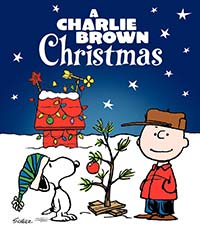
 - Content:
- Content: