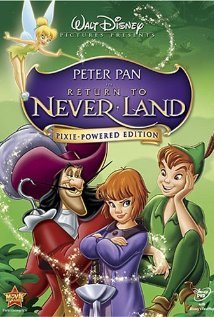By Mallory Mattingly
Fubo announced that ESPN Unlimited content is now available to subscribers.
A press release from Fubo revealed that all Fubo customers “with a standard US English base plan (ex: Pro, Essential, Elite, Deluxe) that includes ESPN in the channel lineup can access ESPN Unlimited programming by setting up a MyDisney account. ESPN Unlimited access is included with a subscription to an eligible Fubo base plan.”
So what exactly is included in ESPN Unlimited?
According to Variety, it offers access to all ESPN networks and ESPN+, “delivering some 47,000 live events per year including live games from the NFL, NBA and WBNA, NHL, MLB, tennis and golf majors, SEC, ACC, and Big 12 football and basketball, as well as the NCAA’s College Football Playoff.”
Other channels included are ESPN, ESPN2, ESPNU, ESPNews, ESPN Deportes, SECN, ACCN, ESPN+, ESPN on ABC, SECN+, ACCNX and ESPN3.
Cord Cutters explained that “you’re not going to get a live feed of ABC [with ESPN Unlimited]. Fox’s Sports One includes a live feed of your local Fox. ABC does not, but you will get the sporting events that air on ABC with that.”
Disney’s regular pricing for ESPN Unlimited is $29.99/month.
Fubo Sports, priced at $56 per month, already offered a wide range of sports and news channels: “25+ sports channels, including local affiliates of ABC, CBS, and Fox in most markets, as well as ESPN, FS1, and other cable sports channels,” per The Streamable.
Related: Is Fubo’s ‘Skinny’ Sports Bundle Worth it for Avid Sports Fans?
Per Fubo, “If your Fubo base plan includes the ESPN channel then ESPN Unlimited is now included at no extra cost.”
So how can you set up your ESPN Unlimited access via Fubo? To active your account:
- Sign in to your account at fubo.tv
- Navigate to My Account, either by clicking the Settings icon (computer), or by tapping the option along the top of the screen (mobile)
- On the Account Information screen, you’ll see the option to Activate ESPN Unlimited
- Select Activate Now
- Next, select Agree & Activate on the ESPN Unlimited welcome page
- Enter your email address and create a password
- Your ESPN Unlimited email and password do not need to be the same as your Fubo account credentials
- If you already have a MyDisney account, you can use the same email address and password
- Select Create Account
Once you’ve activated you account, you can watch ESPN Unlimited content on either the ESPN website or app:
To watch on the ESPN website:
- Visit plus.espn.com
- Select Login
- Enter your login credentials
- Select a program to watch
To watch on the ESPN app:
- Download the ESPN app on a compatible device
- Launch the ESPN app on your device, and select the ESPN Unlimited icon
- Select Get Access, then Log In
- Follow the on-screen instructions to activate your device
- Select a program to watch
Including ESPN Unlimited alongside Fubo’s regular sports content will be a game changer for sports fans everywhere.
Read Next: Fubo CEO Calls Fox-Disney-WBD Sports Bundle ‘Borderline Racketeering’
Questions or comments? Please write to us here.
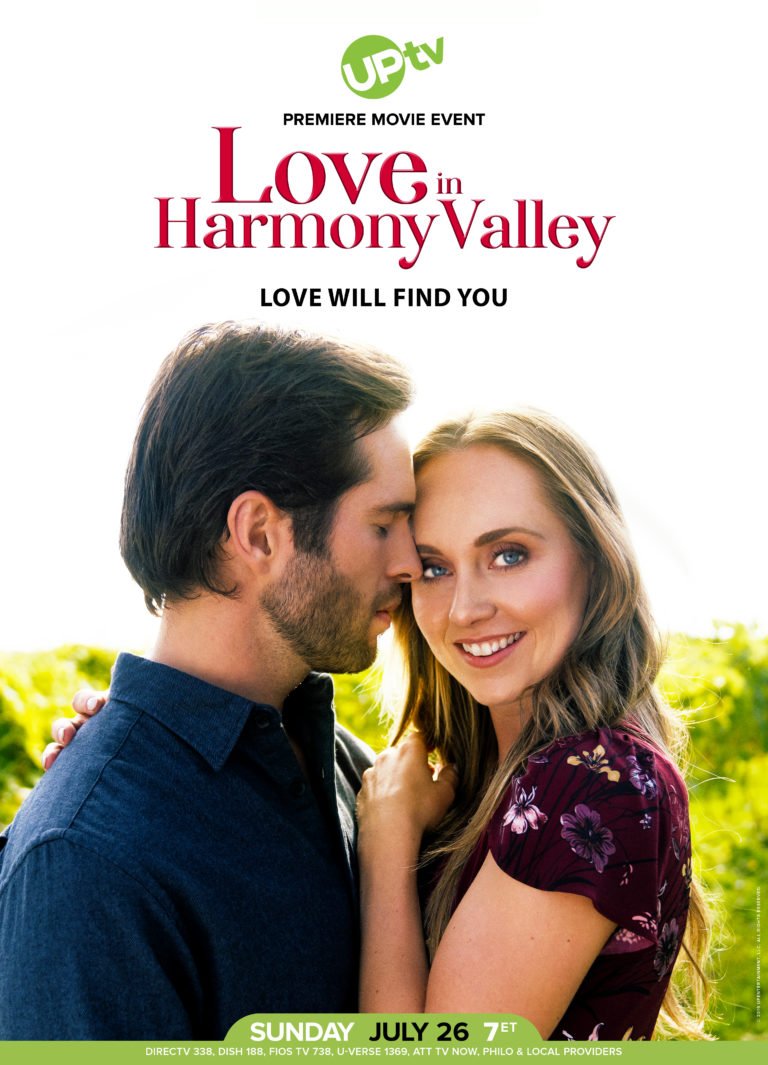
 - Content:
- Content: 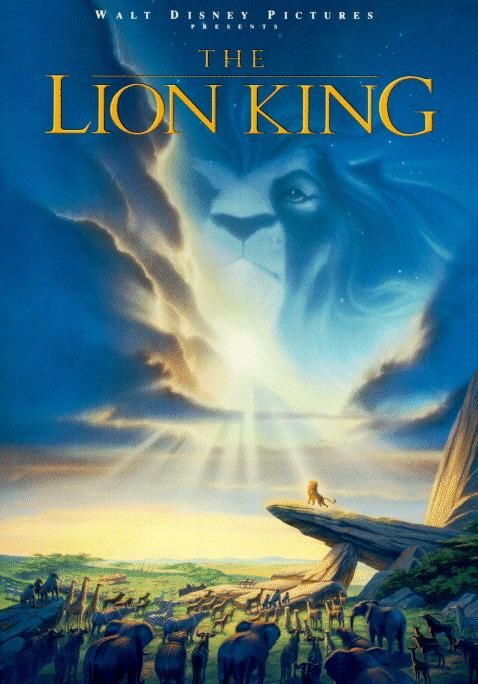
 – Content:
– Content: