
Here’s One Simple Way to Improve Your Online Safety and Privacy
By Movieguide® Contributor
Looking to improve your privacy online? Here’s one simple fix that will help your life stay private — and better your physical safety.
“By default, a lot of people leave their location tracking on or choose to always — not just when you’re using the app — but always choose to allow your location to be collected,” privacy lawyer Alysa Hutnik told HuffPost. “And if you think about our patterns — we come back to the same place at night most nights — to our home. We go to the same places for work. We have the familiar patterns. Your location is really personal.”
Many apps are already tracking so many of your personal details; sharing your location with them is just another piece of personal information that you’re willingly handing over.
Hutnik explained that phone users can choose not to share their location and urged people to “really be intentional about when you are sharing location.”
“You might need it because you want to find out how far the airport is from your hotel — totally fine — but if you don’t need to share your location, don’t,” she said.
Tom’s Guide shared a simple “how to” article about turning off your location, telling readers to “navigate to the Settings app, scroll down and tap Privacy & Security, then select Location Services [and] toggle Location Services off. Confirm your choice by tapping Turn Off.”
This will turn off location sharing for all apps on your phone. If you just want to turn off the feature for a few apps, follow the same instructions to the Location Services screen, then scroll through the list of apps and choose which ones you don’t want to share your location with.
READ MORE: PARENTING TRACKING APP LIFE360 USED BY SEX TRAFFICKERS, REPORT FINDS
Many young people also share their location through Snapchat’s Snap Maps feature, which lets users see the exact location of their friends.
“Even if you trust your friends, there’s always the chance that your location could be shared with someone you don’t know or that your account could be compromised,” an article from Florida State University reads. “Plus, Snap Maps updates in real-time, meaning anyone watching could easily determine when you’re home or away.”
They recommended using “Ghost Mode” on Snapchat, which hides your location from other Snapchat users.
Hutnik also advised people not to tag their location when posting photos online — or even to post at all. Sharing a photo of yourself on vacation can alert would-be thieves that your house is unattended.
By being more intentional about when and where you share your location, you can avoid dangers and keep Big Tech out of your private life.
READ MORE: U.S. STATES FILE LAWSUITS AGAINST GOOGLE OVER DISHONEST TRACKING OF USER’S ‘LOCATION HISTORY’
Questions or comments? Please write to us here.

 – Content:
– Content: 
